<body class="bg">
<main>
<div class="scroll-fade-up"></div>
<div class="scroll-fade-up"></div>
<div class="scroll-fade-up"></div>
</main>
</body>.scroll-fade-up {
background-color: #3cb371;
height: 200px;
margin: 500px auto;
width: 80%;
}HTMLは、フェードインさせたい要素にjQueryで使うclassを付けるだけである。
上記でいえばclass=”scroll-fade-up”となる。
jQueryはフェードのタイミング、移動距離、スピードなどは以下の2~4行目で調整可能である。
フェード前はopacity: 0;で見えないようにしている。
$(function () {
const fade_bottom = 50; // 画面下からどの位置でフェードさせるか(px)
const fade_move = 100; // どのぐらい要素を動かすか(px)
const fade_time = 800; // フェードの時間(ms)
// フェード前のcssを定義
$(".scroll-fade-up").css({
opacity: 0,
transform: "translateY(" + fade_move + "px)",
transition: fade_time + "ms",
});
// スクロールまたはロードするたびに実行
$(window).on("scroll load", function () {
const scroll_top = $(this).scrollTop();
const scroll_bottom = scroll_top + $(this).height();
const fade_position = scroll_bottom - fade_bottom;
$(".scroll-fade-up").each(function () {
const this_position = $(this).offset().top;
if (fade_position > this_position) {
$(this).css({
opacity: 1,
transform: "translateY(0)",
});
}
});
});
});フェードインする方向はtransformのプロパティ値を以下のように変更する。
$(".scroll-fade-up").css({
transform: "translateY(" + fade_move + "px)", // 下から上
transform: "translateY(-" + fade_move + "px)", // 上から下
transform: "translateX(" + fade_move + "px)", // 右から左
transform: "translateX(-" + fade_move + "px)", // 左から右
});See the Pen フェードイン(アップ) by junpei (@junpei-sugiyama) on CodePen.